Data Analyst Course - I
← Back to Courses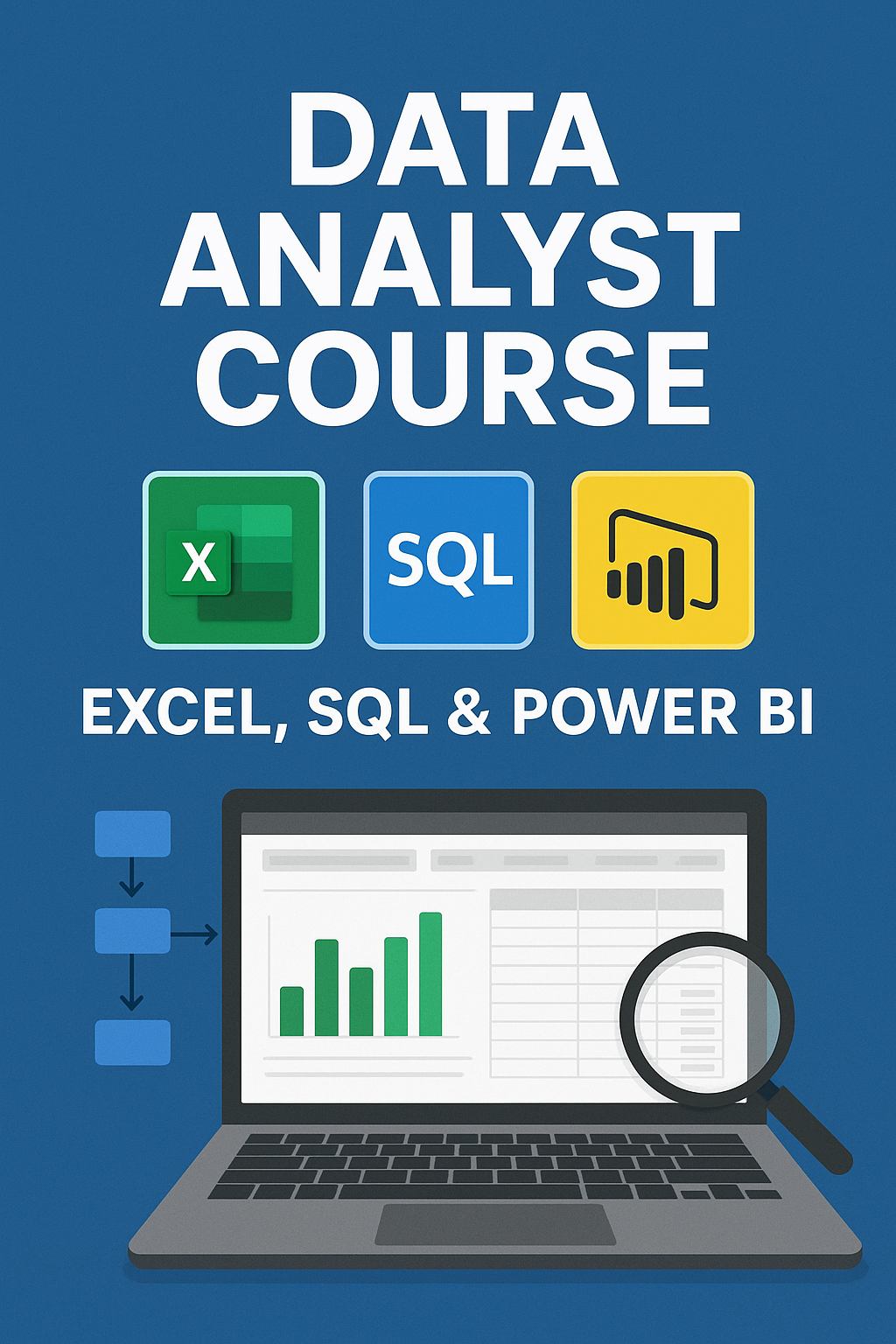
Category: Data Analytics
Duration: 12 Weeks
Prequisite :
Basic Computer Skills – Comfortable using a computer, installing software, and working with files/folders.
Familiarity with Spreadsheets – Prior exposure to Excel/Google Sheets (basic formulas, entering data) is helpful but not mandatory.
Descr :
Master the core skills of a Data Analyst with Excel, SQL, and Power BI. Learn how to clean, analyze, and visualize data, and create interactive dashboards that turn raw data into business insights.
Course Modules
Understand the role of a data analyst and the analytics workflow.
- What is data analytics?
- Types of analytics (descriptive, diagnostic, predictive)
- Data lifecycle: collection → cleaning → analysis → visualization
- Real-world use cases
Excel as a powerful tool for cleaning, analyzing, and visualizing data.
Topics Covered:
- Data cleaning & formatting
- Formulas & functions (text, logical, statistical, lookup)
- Pivot tables & pivot charts
- Conditional formatting
- What-If analysis & Solver
- Creating professional dashboards
- Quick data cleaning & transformation
- Using Excel for reporting and insights
- Building interactive dashboards
Learn to retrieve, manipulate, and analyze data from relational databases.
Topics Covered:
- Basics: SELECT, WHERE, ORDER BY, GROUP BY
- Joins (INNER, LEFT, RIGHT, FULL)
- Aggregations & subqueries
- Window functions (RANK, ROW_NUMBER, PARTITION BY)
- Data cleaning with SQL
- Practice with real-world datasets (sales, HR, finance, etc.)
- Querying databases efficiently
- Combining & summarizing data
- Preparing datasets for reporting
Turn raw data into interactive dashboards and business insights.
Topics Covered:
- Importing data from Excel/SQL
- Data modeling & relationships
- DAX basics (calculated columns, measures)
- Charts & custom visuals
- Creating interactive dashboards
- Connecting Power BI to multiple data sources
- Creating insightful dashboards
- Storytelling with data
- Sharing reports with stakeholders
Apply Excel, SQL, and Power BI together in a real-world project.
Project Examples:
- Sales dashboard (Excel + Power BI + SQL queries)
- HR analytics (employee attrition trends)
- Marketing campaign performance analysis
- End-to-end data analysis workflow
- Presenting insights clearly to non-technical audiences
- Resume building, portfolio preparation, and interview prep