Advanced Excel for Data-Driven Empowerment
← Back to Courses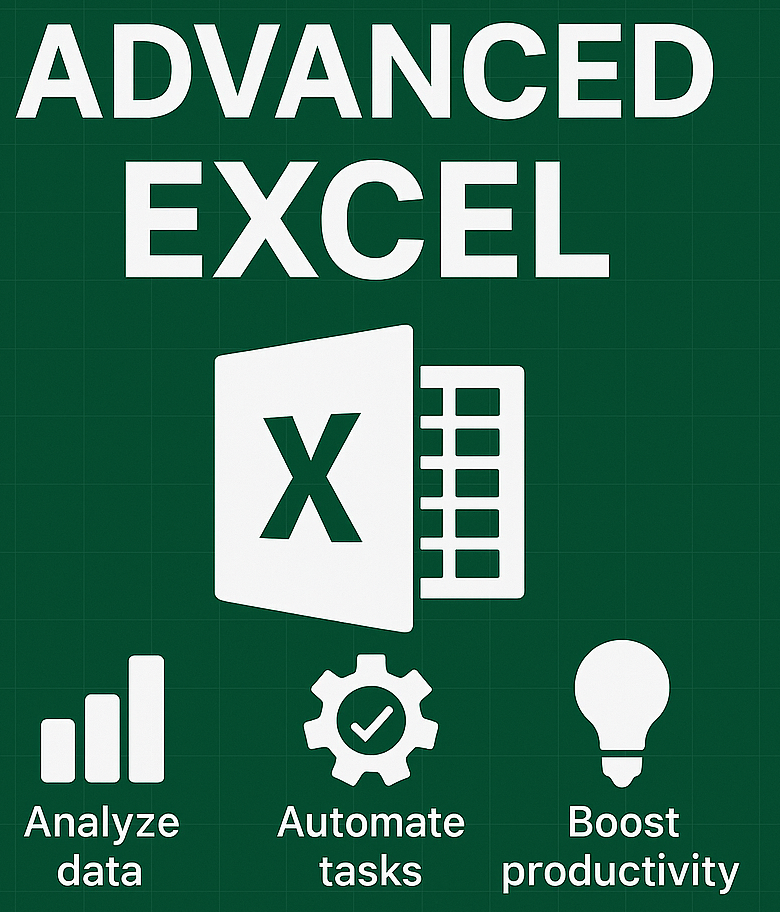
Category: Office Productivity
Duration: 40–50 hour
From Formulas to Dashboards with Confidence
Prerequiste : Basic Excel.
This course is tailored for learners who want to master data analysis, automation, and dashboard creation. It’s ideal for professionals, entrepreneurs, and homemakers stepping into data-driven decision-making or creative business planning.
Course Modules
Description:
- Deep dive into advanced formulas and nested logic
- Build dynamic, decision-based spreadsheets
Skills Learned:
- IF, AND, OR, NOT
- Nested IFs and IFS
- SWITCH, CHOOSE
- Named ranges and formula auditing
Description:
- Retrieve data across sheets and tables with precision
- Replace manual searches with smart formulas
Skills Learned:
- LOOKUP,VLOOKUP, HLOOKUP
- INDEX-MATCH combo
- XLOOKUP (modern Excel)
- MATCH, OFFSET
Description:
- Prepare messy data for analysis and reporting
- Apply text, date, and validation tools
Skills Learned:
- TEXT functions (LEFT, RIGHT, MID, TRIM, CLEAN)
- DATE functions (DATEDIF, EOMONTH, NETWORKDAYS)
- Flash Fill and Remove Duplicates
- Data Validation and Error Handling
Description:
- Analyze large datasets with interactive summaries
- Create dynamic reports with slicers and filters
Skills Learned:
- Creating and customizing PivotTables
- Grouping, filtering, and slicers
- Calculated fields and PivotCharts
Description:
Design compelling visuals for storytelling and dashboards
Skills Learned:
- Combo charts, waterfall, sparklines
- Dynamic charts with formulas
- Conditional formatting visuals
- Chart design best practices
Description:
Automate repetitive tasks and build custom tools
Skills Learned:
- Recording and editing macros
- Introduction to VBA editor
- Writing simple VBA scripts
- User forms and buttons
Description:
Connect, transform, and model external data sources
Skills Learned:
- Importing from CSV, web, databases
- Power Query Editor basics
- Merging, appending, and shaping data
- Creating relationships and data models
Description:
- Build a full-scale dashboard with slicers, charts, and automation
- Apply all learned skills in a real-world scenario
Skills Learned:
- Dashboard layout and design
- Linking PivotTables, charts, and controls
- Scenario analysis and storytelling
- Exporting and sharing dashboards