MS T-SQL Scripting & Automation
← Back to Courses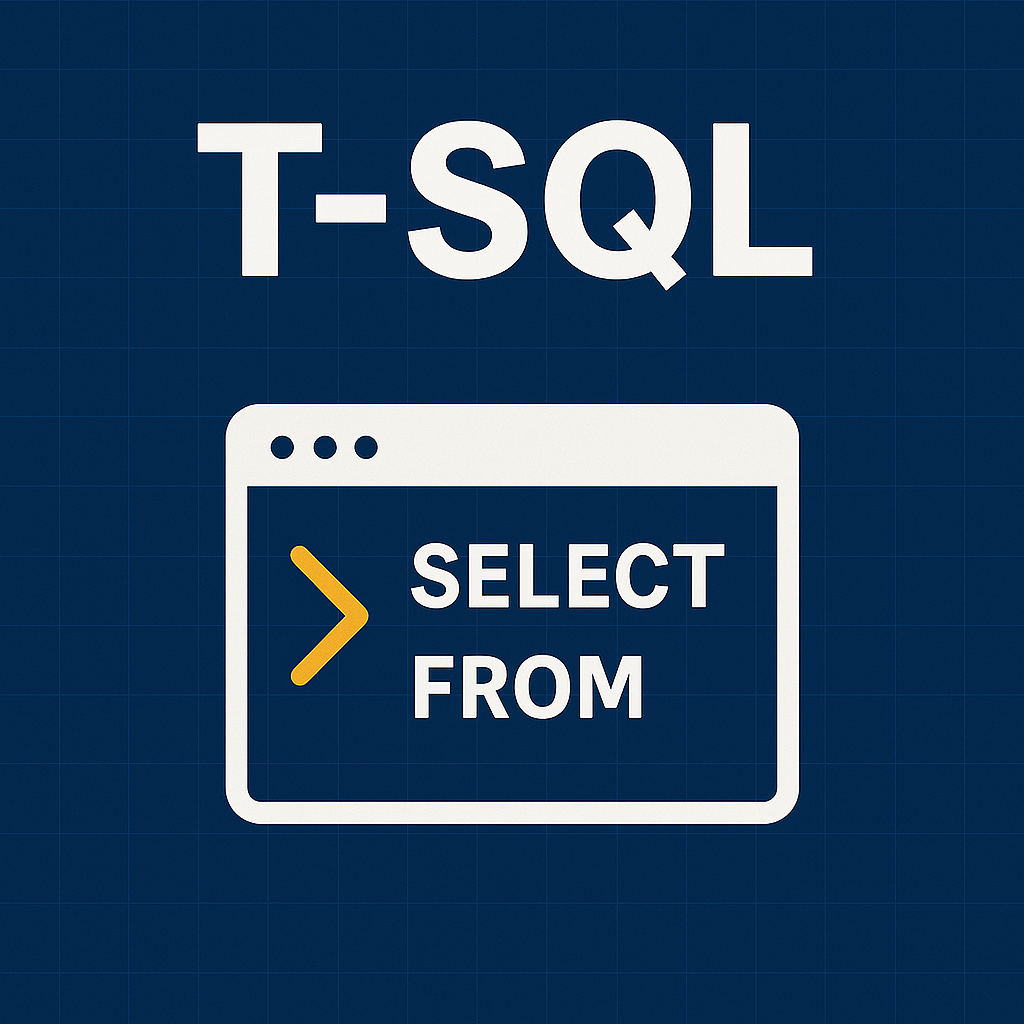
Category: Database
Duration: 40-45 Hrs
Prerequisites : MS SQL.
This hands-on course introduces learners to Transact-SQL (T-SQL)—Microsoft SQL Server’s powerful scripting language. Designed for non-traditional learners, especially homemakers and women, it blends foundational query writing with real-world automation techniques to streamline data tasks, boost productivity, and unlock creative data solutions.
Course Modules
Description:
- Learn how T-SQL extends SQL
- Understand its scripting capabilities
Skills Learned:
- T-SQL syntax
- Script execution
Description:
- Declare and use variables
- Work with different data types
Skills Learned:
- DECLARE, SET, SELECT
- Data type handling
Description:
- Write conditional logic and loops
- Build dynamic scripts
Skills Learned:
- IF...ELSE, WHILE
- CASE expressions
Description:
- Use string, date, and math functions
- Format and manipulate data
Skills Learned:
- GETDATE(), LEN(), ROUND()
- Function nesting
Description:
- Handle runtime errors
- Build resilient scripts
Skills Learned:
- TRY...CATCH
- RAISERROR
Description:
- Create reusable logic blocks
- Modularize repetitive tasks
Skills Learned:
- CREATE PROCEDURE, EXEC
- Parameter handling
Description:
- Build custom scalar and table-valued functions
- Extend SQL Server’s capabilities
Skills Learned:
- CREATE FUNCTION
- Function integration
Description:
Automate actions based on data changes
Audit and enforce rules
Skills Learned:
CREATE TRIGGER
AFTER, INSTEAD OF
Description:
- Write flexible, parameterized queries
- Build dynamic logic
Skills Learned:
- EXEC(), sp_executesql
- SQL injection awareness
Description:
- Control concurrency and consistency
- Manage locks and isolation
Skills Learned:
- BEGIN TRAN, COMMIT, ROLLBACK
- Isolation levels
Description:
- Optimize scripts for speed
- Analyze performance metrics
Skills Learned:
- SET STATISTICS TIME/IO
- Execution plan analysis
Description:
Use cursors to process query results procedurally
Skills Learned:
- DECLARE, OPEN, FETCH, CLOSE
- Cursor attributes
- Performance considerations
Description:
- Build a full automation script for a dashboard or CRM
- Combine all learned techniques
Skills Learned:
- End-to-end T-SQL scripting
- Error handling and logging